
Many of the bloggers prefer to add a scrolling headline news bar in their blogger blogs. It is an easy and good method to attract the attention of visitors to a specific important news. Headline news widget is left to right scrolling bar with beautiful style and appropriate speed. We are not going to add simple traditional moving news bar. Rather it is CSS supported news tickle decorated with the use of Font Awesome Icons in it.
Note:
Note:
Credit goes to MyBloggerTricks.com for this awesome news widget. Originally, the code is extracted from MBT Web Page.
Features of Heading News Widget
It is necessary to know about some core features of this news widget before adding it to your blog. Following are some specifications that make this widget more unique and prominent than others.
- jQuery and CSS are the main components
- It does not use <marquee> tag because this tag is obsolete
- It shows author avatar, published date and number of comments
- Responsive and optimized for every device
- It shows image thumbnail and short description of article upon hovering over the tittle
- Play/pause control is available for users
- You can show or hide control buttons easily
- Tittle length is adjustable
- Displays desired number of recent posts
- It can display recent posts from a specific category/label/tag.
- Easy to change the color, style and speed
Steps To Add This Widget In Your Blogger Blog
So, are you excited to use this awesome widget for your own blog? Here is step by step guide to show whole procedure (quite simple). You may create a backup of your existing blog to use it again in case of any trouble.
- Sign in to your blogger account and choose a blog in which you want to add it.
- Go to Template > Edit HTML
- Click anywhere in coding section, press "Ctrl+F".

- A search bar will appear. Find <head> tag and paste the following code below it. (Following code is just to enable Font Awesome Icons and CSS Fonts Family in your blog. Do not add this code if these are already available.)
<link href='http://fortawesome.github.io/Font-Awesome/assets/font-awesome/css/font-awesome.css' rel='stylesheet'/> <link href='http://fonts.googleapis.com/css?family=Oswald' rel='stylesheet' type='text/css'/>
[Also Read: Make Author Comment's Box Prominent in Blogger Blog]
- Now search for "]]></b:skin>" and paste the following code above this tag.
/*--------------Headlines News Widget By Playwithpc.com----------*/
.ticker-wrapper.has-js{margin:20px 0;padding:0 20px;width:780px;height:32px;display:block;-webkit-border-radius:15px;-moz-border-radius:15px;border-radius:15px;background-color:#f8f0db;font-size:.75em}
.ticker{width:710px;height:23px;display:block;position:relative;overflow:hidden;background-color:#f8f0db}
.ticker-title{padding-top:9px;color:#900;font-weight:700;background-color:#f8f0db;text-transform:uppercase}
.ticker-content{margin:0;padding-top:9px;position:absolute;color:#1F527B;font-weight:700;background-color:#f8f0db;overflow:hidden;white-space:nowrap;line-height:1.2em}
.ticker-content a{text-decoration:none;color:#1F527B}
.ticker-content a:hover{text-decoration:underline;color:#0D3059}
.ticker-swipe{padding-top:9px;position:absolute;top:0;background-color:#f8f0db;display:block;width:800px;height:23px}
.ticker-swipe span{margin-left:1px;background-color:#f8f0db;border-bottom:1px solid #1F527B;height:12px;width:7px;display:block}
.ticker-controls{padding:8px 0 0;list-style-type:none;float:left}
.ticker-controls li{padding:0;margin-left:5px;float:left;cursor:pointer;height:16px;width:16px;display:block}
.ticker-controls li.jnt-play-pause{background-image:url(../images/controls.png);background-position:32px 16px}
.ticker-controls li.jnt-play-pause.over{background-position:32px 32px}
.ticker-controls li.jnt-play-pause.down{background-position:32px 0}
.ticker-controls li.jnt-play-pause.paused{background-image:url(../images/controls.png);background-position:48px 16px}
.ticker-controls li.jnt-play-pause.paused.over{background-position:48px 32px}
.ticker-controls li.jnt-play-pause.paused.down{background-position:48px 0}
.ticker-controls li.jnt-prev{background-image:url(../images/controls.png);background-position:0 16px}
.ticker-controls li.jnt-prev.over{background-position:0 32px}
.ticker-controls li.jnt-prev.down{background-position:0 0}
.ticker-controls li.jnt-next{background-image:url(../images/controls.png);background-position:16px 16px}
.ticker-controls li.jnt-next.over{background-position:16px 32px}
.ticker-controls li.jnt-next.down{background-position:16px 0}
.js-hidden{display:none}
.no-js-news{padding:10px 0 0 45px;color:#F8F0DB}
.left .ticker-controls,.left .ticker-content,.left .ticker-title,.left .ticker{float:left}
.left .ticker-controls{padding-left:6px}
.right .ticker-controls,.right .ticker-content,.right .ticker-title,.right .ticker{float:right}
.right .ticker-controls{padding-right:6px}
/*########Default Style#########*/
.ticker-wrapper.has-js{margin:0 0 -200px;padding:0;width:98%;min-height:242px;display:block;border-radius:0;background-color:#fff;border:0 solid #eee;font-size:12px;overflow:hidden}
.ticker{width:80%;height:42px;display:block;position:relative;overflow:visible;background-color:#fff}
.ticker-title{background:#FF000F;padding:9px 10px;color:#FFF;font-size:16px;font-family:oswald;text-transform:uppercase;text-shadow:1px 1px 6px #666}
.ticker-title:after{left:90px;top:10px;height:0;width:0;position:absolute;content:" ";pointer-events:none;margin-left:0;margin-top:1px;border-left:13px solid #FF000F;border-top:10px solid transparent;border-bottom:10px solid transparent;-moz-transform:scale(.9999)}
.ticker-content{background-color:#fff;margin-left:18px!important;color:#444;margin-top:1px!important;overflow:visible!important; padding-top: 2px!important;}
.ticker-swipe{background-color:#fff;position:relative;top:6px;left:110px!important}
.ticker-swipe span{margin-left:1px;background-color:#fff;border-bottom:1px solid #333;height:12px;width:7px}
.ticker-controls{padding: 0px!important;margin: 17px 0 0 10px!important;list-style-type:none;position:relative;right:-50px}
.ticker-controls li{padding:0;margin-left:5px;float:left;cursor:pointer;height:16px;width:16px;display:block}
.ticker-controls li a{border:0px!important; padding:0px!important;}
.ticker-controls li.jnt-play-pause,.ticker-controls li.jnt-play-pause.paused,.ticker-controls li.jnt-play-pause.paused.over,.ticker-controls li.jnt-prev,.ticker-controls li.jnt-play-pause.over,.ticker-controls li.jnt-next{position:absolute;background:none}
.ticker-controls li.jnt-play-pause:after,.ticker-controls li.jnt-play-pause.over:after{content:"\f04c";font-size:13px;color:#FF000F;font-family:fontAwesome;position:relative;left:1.8em}
.ticker-controls li.jnt-play-pause.paused:after,.ticker-controls li.jnt-play-pause.paused.over:after{content:"\f04b";font-size:13px;color:#FF000F;font-family:fontAwesome;position:relative;left:1.8em}
.ticker-controls li.jnt-prev:after{content:"\f04a";font-size:13px;color:#FF000F;font-family:fontAwesome;position:relative;left:0}
.ticker-controls li.jnt-next:after{content:"\f04e";font-size:13px;color:#FF000F;font-family:fontAwesome;position:relative;left:3.6em}
.ticker .iauthor:before, .ticker .icomments:before, .ticker .idate:before{font-family:fontAwesome;position:relative;padding-right:8px;color:#fff}
.ticker .iauthorpic{width:17px!important;height:17px!important;border-radius:50%;float:none;display:inline-block!important;margin-right:3px;position:relative;
top: 6px;border: 1px solid #eeeeee;
-moz-box-shadow: 1px 1px 5px rgba(0, 0, 0, .1);
-webkit-box-shadow: 1px 1px 5px rgba(0, 0, 0, .1);
box-shadow: 1px 1px 5px rgba(0, 0, 0, .1);
padding: 3px;
}
.ticker span {padding-right:5px; font-family:Oswald; font-weight:normal}
.ticker .icomments a{color:#FF000F;font-size:11px}
.ticker .icomments a:hover{text-decoration:underline}
.ticker .icomments:before{content:'\f086';padding:0 3px 0 0px;color:#777;position:relative; top:-1px}
.ticker .idate{font-size:11px;padding-right:7px;}
.ticker .idate:before{content:'\f073';padding:0 5px;color:#777; position:relative; top:-1px}
.ticker .mbttitle{font-family:oswald;font-size:14px;color:#FF000F!important;font-weight:400;text-decoration:none;}
.ticker .mbttitle:hover{text-decoration:underline}
/*------ CSS3 Tooltip -------------*/
.ticker .tooltip{outline:none;text-decoration:none!important;position:relative}
.ticker .tooltip strong{line-height:30px}
.ticker .tooltip > span{width:290px; white-space: normal; padding:15px 15px 0px 15px;opacity:0;top:170%;visibility:hidden;z-index:10;position:absolute;font-family:Arial;font-size:12px;font-style:normal;border-radius:2px;box-shadow:2px 2px 5px #999;-webkit-transition-property:opacity,margin-top,visibility,margin-left;-webkit-transition-duration:0.4s,0.3s,0.4s,.3s;-webkit-transition-timing-function:ease-in-out,ease-in-out,ease-in-out,ease-in-out;transition-property:opacity,margin-top,visibility,margin-left;transition-duration:0.4s,0.3s,0.4s,.3s;transition-timing-function:ease-in-out,ease-in-out,ease-in-out,ease-in-out}
.ticker .tooltip > span img{float:right;width:130px;margin:0 0 30px 10px;padding: 0;border: none;}
.ticker .tooltip:hover > span{opacity:1;text-decoration:none;visibility:visible;overflow:visible;display:inline;margin-left:0px}
.ticker .tooltip span b{width:15px;height:15px;margin-left:20px;bottom:-9px;display:block;position:absolute;-webkit-transform:rotate(-45deg);-moz-transform:rotate(-45deg);-o-transform:rotate(-45deg);transform:rotate(-45deg);display:none\0/;*display:none}
.ticker .tooltip > span{color:#fff; background:#FF000F;border:1px solid #94fb26}
.ticker .tooltip span b{margin-top:-19px;top:10px;background:#FF000F;border-top:1px solid #94fb26;border-right:1px solid #94fb26;border-bottom:1px solid #FF000F;border-left:1px solid #FF000F}
@media only screen and (max-width:480px) {
.ticker-content {margin-left: -5px!important;padding-top: 4px!important;}.ticker-title{font-size:10px!important;padding:5px!important;}
.ticker-controls, .ticker .icomments, .ticker .idate, .ticker .iauthor, .ticker .iauthorpic, .ticker-title:after {display:none;}}
- You can change the color according to your own will. Currently the color is Red and it is highlighted with Red color for easy identification.
- Save your template and go to "Layout"
- Select "Add a Gadget", choose "HTML/Javascript" and adjust its position above the blog posts or under header (according to the layout of your own template)
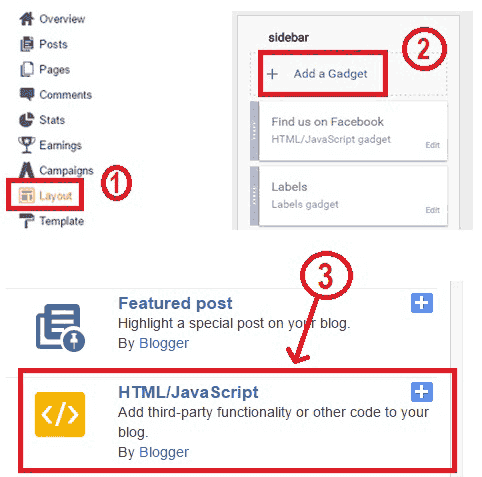
- Leave the tittle blank and paste the following code in it.
[Also Read: Get Do-Follow Backlinks Form Facebook, Twitter, G+]
<script type="text/javascript" src="http://ajax.googleapis.com/ajax/libs/jquery/1.6.0/jquery.min.js"></script>
<script src="http://www.jquerynewsticker.com/includes/jquery.ticker.js" type="text/javascript"></script>
<!-- ######### Writing Callback Function ############# -->
<script type="text/javascript">
//----------------------------Defaults
var ListBlogLink = "http://www.playwithpc.com";
var ListCount = 5;
var TitleCount = 70;
var ListLabel ="Widgets";
var ChrCount = 140;
var ImageSize = 200;
//----------------------------Function Start
function mbtlist(json) {
document.write('<ul id="js-news" class="js-hidden">');
for (var i = 0; i < ListCount; i++)
{
//-----------------------------Variables Declared
var listing= ListImage = ListUrl = ListTitle = ListImage = ListContent = ListConten = ListAuthor = ListTag = ListDate = ListUpdate = ListComments = thumbUrl = TotalPosts = sk = AuthorPic= ListMonth = Y = D = M = m = YY = DD = MM = mm = TT = "";
//----------------------------- Title URL
for (var j = 0; j < json.feed.entry[i].link.length; j++) {
if (json.feed.entry[i].link[j].rel == 'alternate') {
break;
}
}
ListUrl= "'" + json.feed.entry[i].link[j].href + "'";
//----------------------------------- Title Stirng
if (json.feed.entry[i].title!= null)
{
ListTitle= json.feed.entry[i].title.$t.substr(0, TitleCount);
}
if (json.feed.entry[i].thr$total)
{
ListComments= "<a href='"+json.feed.entry[i].link[j].href+"#comment-form'>"+json.feed.entry[i].thr$total.$t+"</a>";
}
ListAuthor= json.feed.entry[i].author[0].name.$t.split(" ");
ListAuthor=ListAuthor.slice(0, 1).join(" ");
AuthorPic = json.feed.entry[i].author[0].gd$image.src;
//################### Content Check
ListConten = json.feed.entry[i].content.$t;
ListContent= ListConten.replace(/(<([^>]+)>)/ig,"").substring(0, ChrCount);
//################### Date Format
ListMonth= ["Jan", "Feb", "Mar", "Apr", "May", "Jun", "Jul", "Aug", "Sep", "Oct", "Nov", "Dec"];
ListDate= json.feed.entry[i].published.$t.substring(0,10);
Y = ListDate.substring(0, 4);
m = ListDate.substring(5, 7);
D = ListDate.substring(8, 10);
M = ListMonth[parseInt(m - 1)];
//################### Thumbnail Check
if (json.feed.entry[i].media$thumbnail)
{
thumbUrl = json.feed.entry[i].media$thumbnail.url;
sk= thumbUrl.replace("/s72-c/","/s"+ImageSize+"/");
ListImage= "'" + sk.replace("?imgmax=800","") + "'";
}
// YouTube scan
else if (json.feed.entry[i].content.$t.match(/youtube\.com.*(\?v=|\/embed\/)(.{11})/) != null)
{
var youtube_id = json.feed.entry[i].content.$t.match(/youtube\.com.*(\?v=|\/embed\/)(.{11})/).pop();
if (youtube_id.length == 11) {
var ListImage = "'//img.youtube.com/vi/"+youtube_id+"/0.jpg'";
}
}
else if (json.feed.entry[i].content.$t.match(/src=(.+?[\.jpg|\.gif|\.png]")/) != null)
{
// Support For 3rd Party Images
ListImage = json.feed.entry[i].content.$t.match(/src=(.+?[\.jpg|\.gif|\.png]")/)[1];
}
else
{
ListImage= "'https://blogger.googleusercontent.com/img/b/R29vZ2xl/AVvXsEh8czYVHCFpvKYR5ZTa_KPHQ5ilb5xgWngsC4XPuHRVBgjG12jQQ5dSFahxx-7QOdKvnKWOCHOjD08K_DJ4lMT2m1B76vpGjw4ulWJhoJMKErO3QmDbJxlNd0JaIHODQnE24k7JqEK0ygU/s200/Icon.png'";
}
//----------------------------------- Printing List
var listing = "<li class='news-item'><span class='iauthor'><img class='iauthorpic' src='"+AuthorPic+"'/>"
+ListAuthor+ "</span> <span class='icomments'>"
+ListComments + "</span> <span class='idate'>"
+ D + " " + M + "</span><i class='fa fa-chevron-right'></i> <a class='mbttitle tooltip' href="
+ListUrl+
"><span><b></b><img src="
+ListImage+
"/>"
+ListContent+
" →</span>"+ListTitle+"</a></li>";
document.write(listing);
}}
document.write("</ul><script src='"+ListBlogLink+"/feeds/posts/default/-/"+ListLabel+"?alt=json-in-script&callback=mbtlist'></"+"script>");
/*##########Newsticker settings########*/
$(function () {
$('#js-news').ticker({
speed: 0.20,
controls: true,
titleText: 'Hottest',
displayType: 'reveal',
pauseOnItems: 2000});
});
</script>
[You May Like To Add Infinite Scrolling Feature in Blogger Homepage]
Above mentioned code contains some attributes that should change according to your own wish. Following is the detail of such attributes.
- ListBlogLink: Replace www.playwithpc.com with URL of your blog.
- ListCount: It shows the number of posts shown in heading news bar.
- TitleCount: It specifies the number of characters in tittle.
- ListLabel: Insert label/tag name here to shows its posts.
- ChrCount: It is used to specify the length of post description.
- ImageSize: Choose the size of image thumbnail.
- Speed: Currently it's speed is 0.20 but you can increase or decrease it.
- Controls (Play/Pause - Next/Previous): Set "true" to show control buttons. Set "false" to hide them.
- TitleText: Specify the widget name (Latest, Trending, Hottest, New etc)
- displayType (fade or reveal): Set appearance "fade" or "reveal" accordingly.
- You may also show the recent posts without specifying and label/category. For this purpose, simply remove /-/"+ListLabel+" from the above code.
Click "Save" button and enjoy the presence of cool heading news widget in your blogger blog.
[Recommended: Add Email Subscription Box Below Each Post In Blogger]
Bottom Line
I really like this widget and currently integrated in one of my friend's bog. This is really awesome to increase the interaction of your blog visitors. You can share your experience (if you have) with others in this regard in comments. Feel free to ask questions if you are feeling any confusion.
Keep visiting for more latest information and updates. Share this article among your friends and family members via your favorite social media (Facebook, Twitter, G+) to spread the knowledge to a possible extent. Have a good time 😊





full of useful information and insights. It is really essential to learn about some core features of news widget before adding it to your blog.
ReplyDeletebullet force
Thanks Jeremy Cole
Deleteits not working properly in my blog...with text full frame is stretching in my blog
ReplyDeleteKindly repeat the process carefully and make sure you have not made any mistake.
Deletethanks for that, but it not working in my blog
ReplyDeleteSorry for inconvenience but some templates don't support this widget.
Deletei tried somany time by adding the html codes for incerting braking news widget. please help me how can i add braking news widget in to my blog please visit my blog http://lateconewsone.blogspot.com/
ReplyDeletemy email. sufaid1pp@gmail.com
What a thrilling post, you have pointed out some excellent points, I as well believe this is a superb website. I have planned to visit it again and again. https://vnblog.biz/
ReplyDelete