
WhatsApp is considered one of the best messaging app in this modern age. Due to the popularity and extreme use of WhatsApp, most of the people search for its new tricks. Many WhatsApp users wish to do something tricky to make their friends shocked. You may have ever seen some of your friends doing such strange things to get a credit of being an extra ordinary and brilliant. Basically, all of such things are done with a little knowledge which can be obtained from internet easily.
You may like to use WhatsApp Plus for Androids to get more amazing features.
You may like to use WhatsApp Plus for Androids to get more amazing features.
It sounds pretty good to change your friend's WhatsApp profile picture from your own mobile without touching his/her phone. You must be excited to know such amazing and new trick to make your friends fool and amazed. Okay, now we should move toward our main topic to learn how to change your friend's WhatsApp profile picture from your mobile.
This article contains the following simple and short steps.
- Getting a Picture.
- Resizing the Picture
- Renaming the Picture
- Placing of Picture
Step 1: Getting a Picture
First of all you should get your desired picture. You can choose it from your gallery or simple download it from Google Images. It is good idea to get some funny pictures just like a cute monkey, a little sweet dog or anything else that suits the personality of your friend. It all depends on your own choice.
Step 2: Resizing the Picture
All the WhatsApp profile pictures have a size of 561 x 561 px. Therefore, you should first change the picture size using paint or adobe Photoshop. You can also resize the image with your mobile phone if you have any app that gives the exact size of image. Otherwise, use the following guide to resize image.
Resize Picture in Paint: Every windows operating system has built in paint software. Just open your image with paint and make the changes as shown in below image.
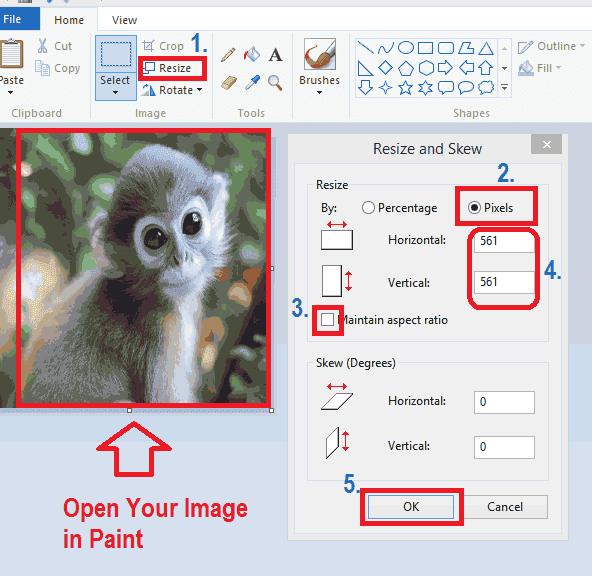
Resize Picture in Photoshop: If you are using Photoshop and use it to resize your image, then open your image in Photoshop and do the following steps.
Step 3: Renaming the Picture
May be you have ever seen in WhatsApp folder that all the profile pictures are named with contact number of account holder. Therefore, rename the image with his/her contact number with which he/she is using WhatsApp.

Step 4: Placing the Image
The final step is to replace this image with the original one. First of all turn off your WiFi or data connection otherwise WhatsApp will immediately update the original image. Copy this image and Go to the SD Card >> WhatsApp >> Profile Pictures. Here you have to paste the picture so that it may replace the original image.

Remember: This trick will not actually change the WhatsApp image. Only your mobile will show the edited picture. Imagine, you have changed your friend's DP using this trick and showed this picture to your friends in a gathering. Surely, he/she will be confused and check his/her WhatsApp picture at once. It would be really funny.
You can also spy or use other's WhatsApp account in your mobile.
You can also spy or use other's WhatsApp account in your mobile.
Bottom Line
I hope you enjoyed this article and now excited to make prank with your friend. This trick will work with all latest versions of WhatsApp in android phones. Comment below to give your valued feedback or ask a question in case of any confusion.






Nice post. Thanks sir to share this kind of post. Keep continue to share this kind of posts for Whatsapp DP updation.
ReplyDelete@Aabha Pure: It's nice to have you here. You are welcome.
DeleteWith the correct sort of case or pocket, you will never again stress over harming your telephone when it slips from the table or when you put it inside your pack or drawer with some of your other stuff. http://webbiscuits.net/software/what-are-the-best-vpn-of-2017/
ReplyDelete