
Passing SEO Juice to your website is one of the most important and necessary thing to get high rank in search engines. It will make your blog more visible to users and increases organic traffic. Search engines are playing their vital role to expose your website to the world but this thing is not much easy. If we talk about Google, we come to know that its algorithm is very complex because Google is working hard to index only "valued blogs" for the better experience of users. Here, "valued blogs" means those websites which are connected to high ranked websites and getting SEO juice from such websites.
It is nice idea to connect your website with social network to get more exposure and traffic. We know about popular social networks such as Facebook, Twitter and Google-Plus. Some detailed studies showed that these social websites make "no-follow" links by default. No doubt, you are getting traffic but your blog is not receiving any SEO juice from these websites due to this "no-follow" attribute. It is necessary to make your links "do-follow" to pass the SEO juice. Here, we will discuss the methods to build some "do-follow" back-links on Facebook, Twitter and Google-Plus.
Make Do-Follow Back-Links on Twitter

Twitter has established its standard and higher rank due to its extreme use by most celebrities and millions of the common users. Its SEO juice will be good for the better indexing of your website.
- First of all, login to your Twitter profile.
- Click on "Edit Profile" button to make some changes.
- In the left column, you have some sections such as Bio, Location, Website etc.
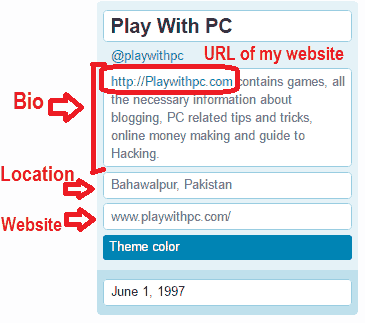
- The "website" section is designed to make all the links no-follow. So, your website will not get any SEO juice through this link.
- The "Bio" section has do-follow links. Hence, put your website link in this section. This link will become do-follow back-link to pass SEO Juice form Twitter to your website.
I also adopted this method. You can see my Twitter page as demo for better understanding.
Make Do-Follow Back-Links on Facebook

Facebook is the popular social network that is used world wide with billions of the users. Google will respect your website if it is getting some SEO Juice from Facebook. For this purpose, We will create an additional static HTML page on Facebook. You just need to follow the below mentioned steps to get "Do-Follow" back-links. You must create a fan page on Facebook about your blog. If you already have then it is good.
- Login to your Facebook account.
- Now, go to Static HTML App page by just clicking this link.
- On this page, you will find a clear button that says "Add Static HTML To a Page". Click this button.
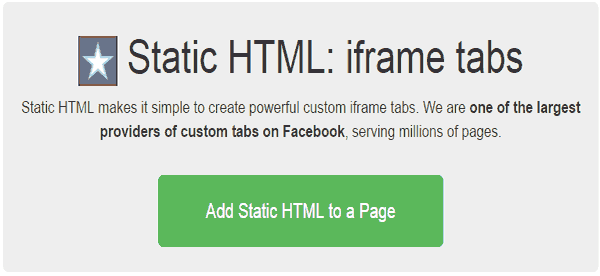
- You will be directed to a new page where you have to choose your fan page. After selecting your desired page, simple click on "Add Page Tab" button.
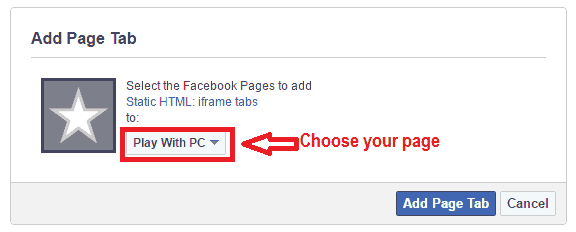
- Good, you have created a new "Welcome" tab in your Facebook page. In this section, you will see a button that says "Set Up Tab". Just click this button.
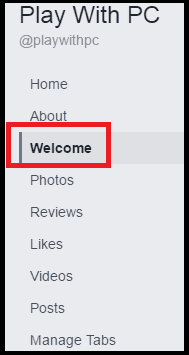
- Now, you will see a static HTML Page that is index.html where you have to put the following code as shown in below image.
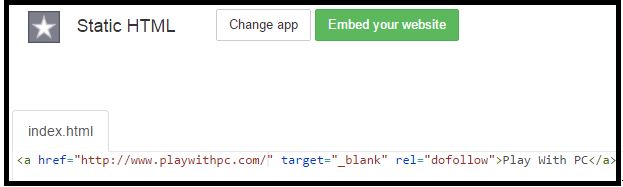
<a href="http://www.playwithpc.com/" target="_blank" rel="dofollow">Play With PC</a>
- Replace "http://www.playwithpc.com/" with your own blog address and "Play With PC" with the name of your blog.
- Click on "Save & Publish" button and go to your page. You will see your blog name with do-follow back-link in the "welcome" tab. When someone will click this link, he/she will be directed to your blog with SEO juice from Facebook.
I also developed this HTML page in my Facebook Fan Page.
Make Do-Follow Back-Links on Google Plus
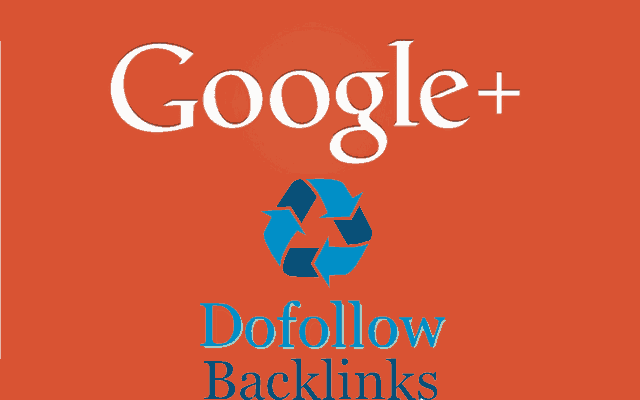
Google plus is also an other growing and popular social network provided by Google. If you have created a fan page on Google Plus then you can build do-follow back-links easily to get its SEO juice for your website.
- Go to your google plus profile and click on "About".
- Here, you have to mention your Tagline and Introduction.
- This section has do-follow attribute for all the links.
- Write/edit your introduction, select any word or sentence where you can put a link and click on "Link".
- A pop-up window will open where you have to add your desired link. Simply paste your link here and click "OK".
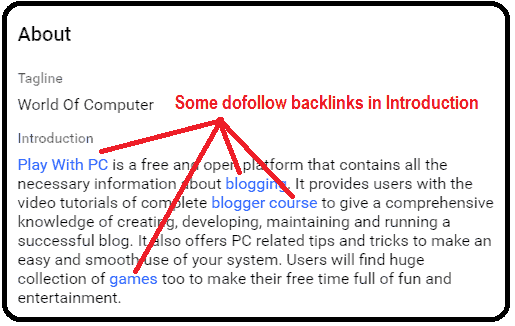
- Its done. You have successfully created a do-follow back-link from google plus to your website.
You can see my Google Plus profile as a demo for better understanding.
Bottom line
Well, you have successfully added do-follow back links in your Twitter, Facebook and Google Plus profile to pass their SEO Juice to your website. Comment below to give your valued feedback or ask a question in case of any confusion.





No comments:
Post a Comment